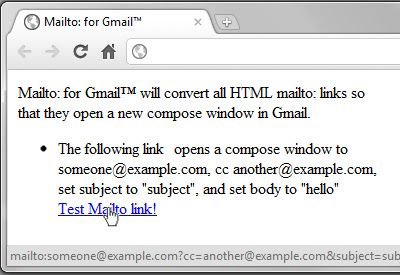Mailto: for Gmail™ in Chrome with OffiDocs
Ad
DESCRIPTION
This extension will make mailto: links open in a Gmail compose window.
Nothing more, nothing less.
* Supports Google Apps accounts * Works on javascript-inserted links * Includes option of working on bcc: fields * Option to open in new window rather than default tab It supports to, cc, subject, and body (and optionally bcc) fields, and is made to be compatible with RFC2368, the mailto: scheme standard.
It doesn't modify the mailto:address itself, so you can still see the link in the status bar when you hover over it, which allows you to easily read the target at a glance.
Please note, some report the need to restart the browser for it to work.
I have never had to, and can't figure out why it would be necessary, but if it's not working after installing, try a restart.
More info: RFC2368 - The mailto URL scheme: http://www.
faqs.
org/rfcs/rfc2368.html mailto links test page: http://www.
scottseverance.
us/mailto.
html Recent changes: * Fix the extension breaking Angular JS sites * Add an install message to make clear that reloading each tab is necessary Privacy policy: In short, this extension does not store or transmit any personal information.
Read the privacy policy here: http://ilikesleeping.
co.
uk/mailto-privacy-policy/
Additional Information:
- Offered by Chris
- Average rating : 3.76 stars (liked it)
- Developer Contact Developer
Mailto: for Gmail™ web extension integrated with the OffiDocs Chromium online