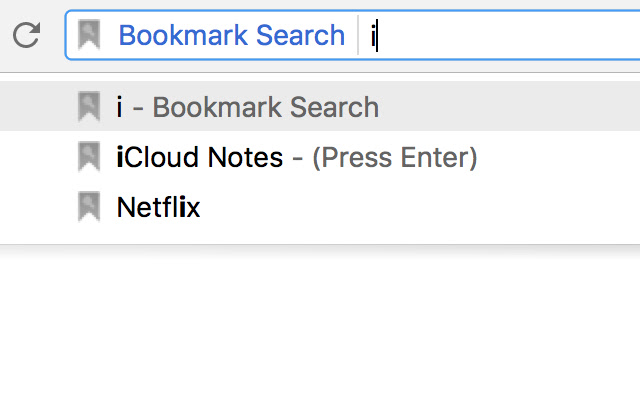Bookmark Search in Chrome with OffiDocs
Ad
DESCRIPTION
Search bookmarks from the URL bar.
Perfect for users who don't like to waste time clicking on bookmarks.
Usage: Press 'm (space)' and then start typing your bookmark's name.
Pressing 'Enter' automatically takes you to the top result.
Additional Information:
- Offered by Suhail Idrees
- Average rating : 0 stars (hated it)
- Developer This email address is being protected from spambots. You need JavaScript enabled to view it.
Bookmark Search web extension integrated with the OffiDocs Chromium online